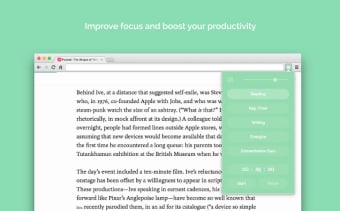Get things done Noisli!
There’s an add-on for everything, from maps to games, e-learning to calorie counting. Sometimes it seems that there are no more new types of add-ons, but sooner or later one always appears that does something new, or at least, interesting. Many of these stem from the growing area of therapy and self-help, something which is always changing and looking for new ways to reach out to people
Cut through the noise
Noisli ironically helps you cut out noise and generate peaceful background sounds to help you work and relax. Many people won’t even consider this as something they need, but most find that the right stimulus is essential to both effective relaxation and productivity. Using this add-on and some earphones, you can totally cut yourself off from the world or narrow down your focus onto the task at hand. The key to achieving this is ambient sound, which you can listen to passively without it drawing your attention. Plug in your earphones, activate the add-on and you can let the sound wash over you. This add-on is useful when you have noisy co-workers, need to nap in a noisy environment or just like to have something to occupy part of your mind so it doesn’t wander. Some may prefer to just put music on, but that can be distracting, while these sounds are designed to go in one ear and out the other.
Choose your perfect sound
A lot of thought has gone into Noisli, letting you not just pick some sounds to play but to customize and blend them to suit your preferences. For example, you can pick from a series of sounds and use sliders to increase or reduce their levels. This is really very simple and intuitive, using simple icons. The modern eye for design is apparent throughout. The sounds available are things like rain, thunder, bird songs, a fireplace and even the chirping of crickets. Being able to mix and match is a great touch and you can save your favorite mixes at your convenience. The add-on even uses color tones to support your preferred atmosphere. Another usability aspect is that this add-on lets you play the sounds offline, so you don’t have to worry about data costs when you’re out. You can also set a timer to fade the sounds out after a while, ideal if you use this to fall asleep, or if you want to set an alarm to prevent losing track of time.
Different and delightful
Noisli is a pleasingly different add-on which not only has a great, clean aesthetic but it serves a very pleasant function, one which makes your phone something soothing, not another source of annoyance in this busy digital age. Those with conditions like Tinnitus or insomnia may find it particularly useful. And it's free!